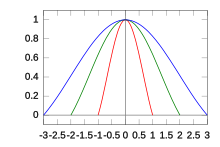Having your password compromised is no laughing matter. More than half a million hackers have a go at cracking Facebook passwords every single day. In an effort to protect its users, the site gives specific tips for protecting both your Facebook account and any financial information you may have saved on the site—unsurprisingly, choosing a strong password is high on the list.
Facebook’s not the only place you have to worry about securing your financial info, of course. Strong, adequate, or weak, no password can protect against every possible threat. But by following our tips, you can help keep your social media accounts in your own hands, make your financial info safer, and encourage meddling thieves and hackers to seek easier prey. Continue reading…
Κοινοποίηση (Share this):